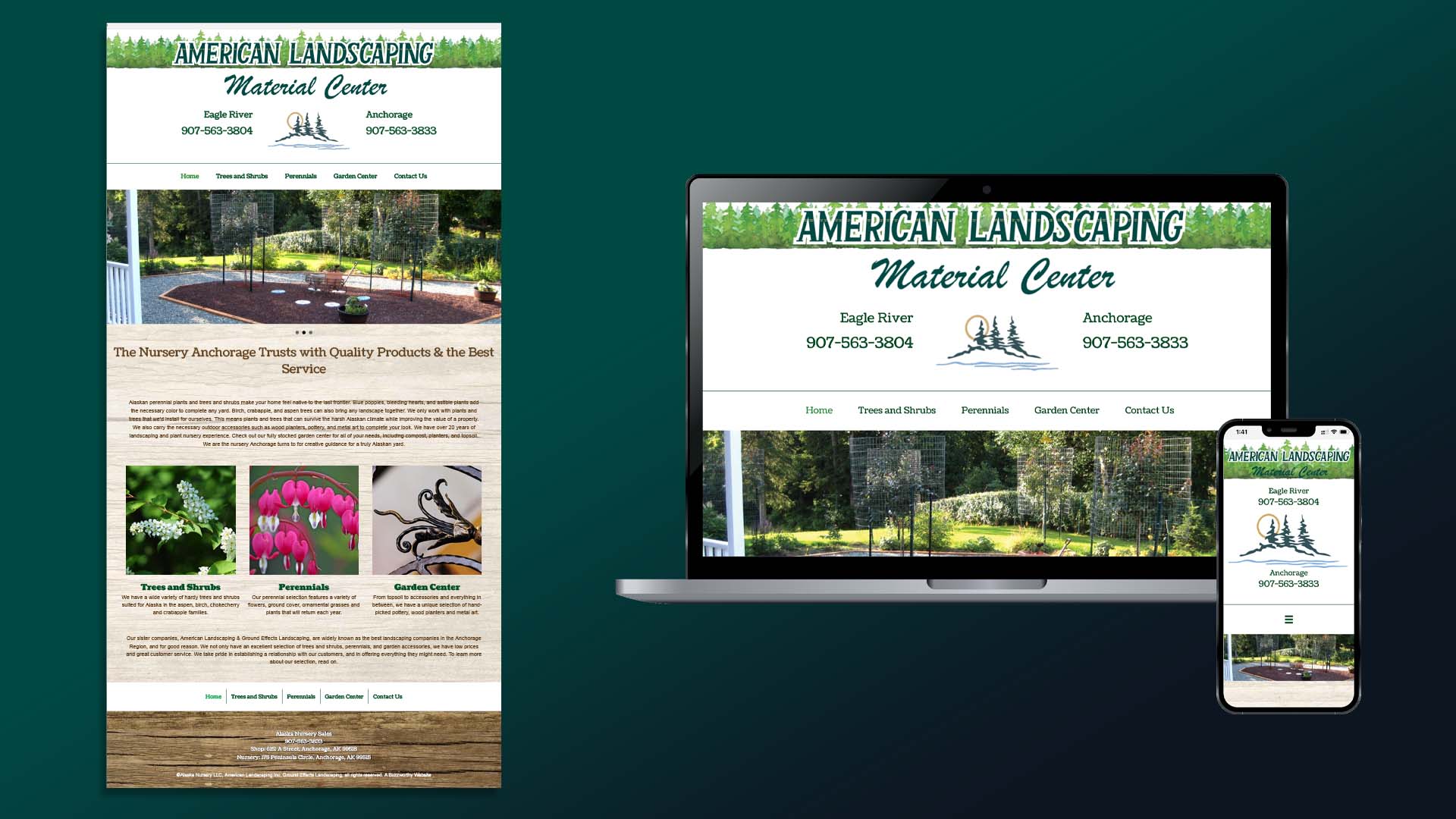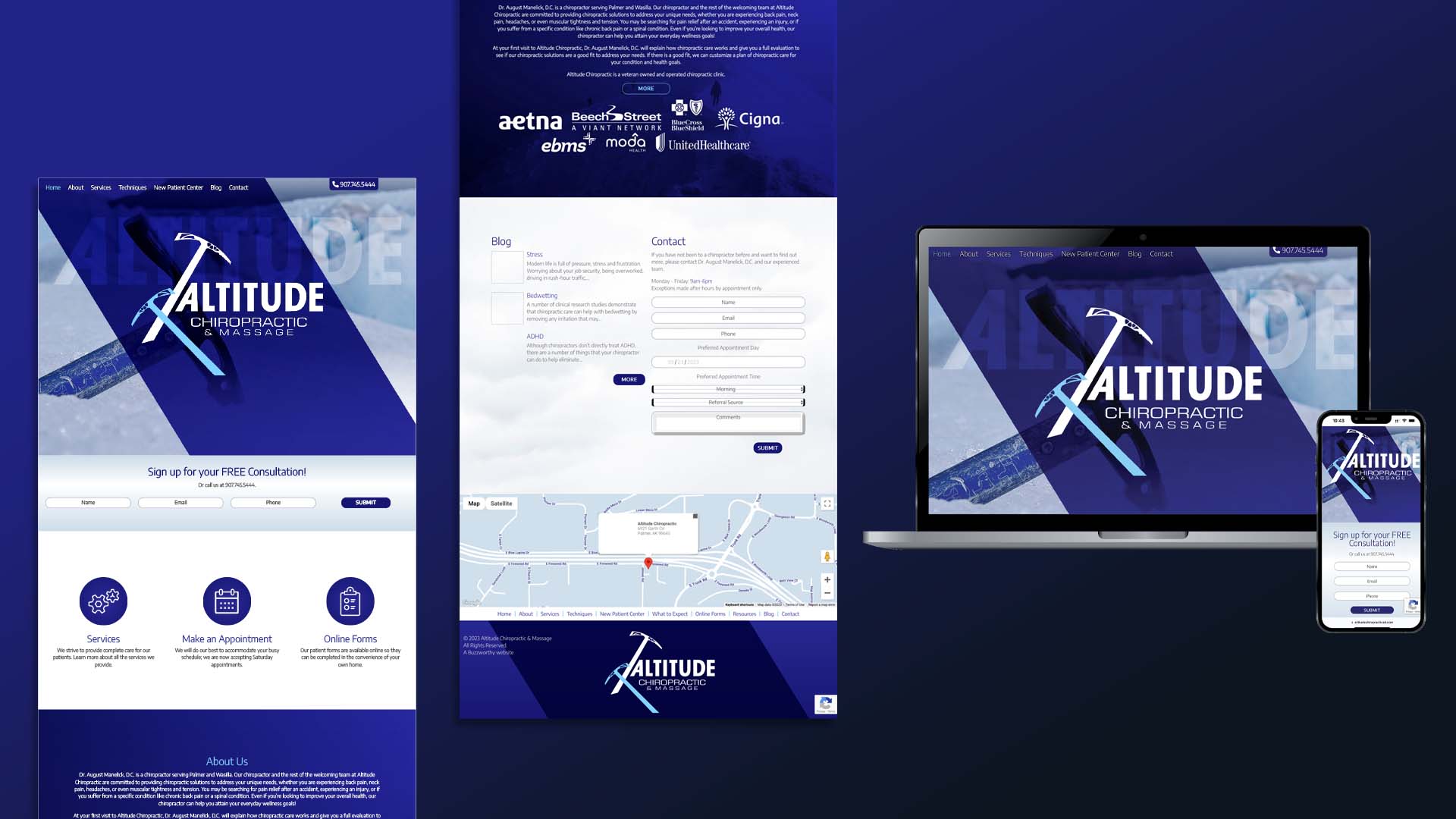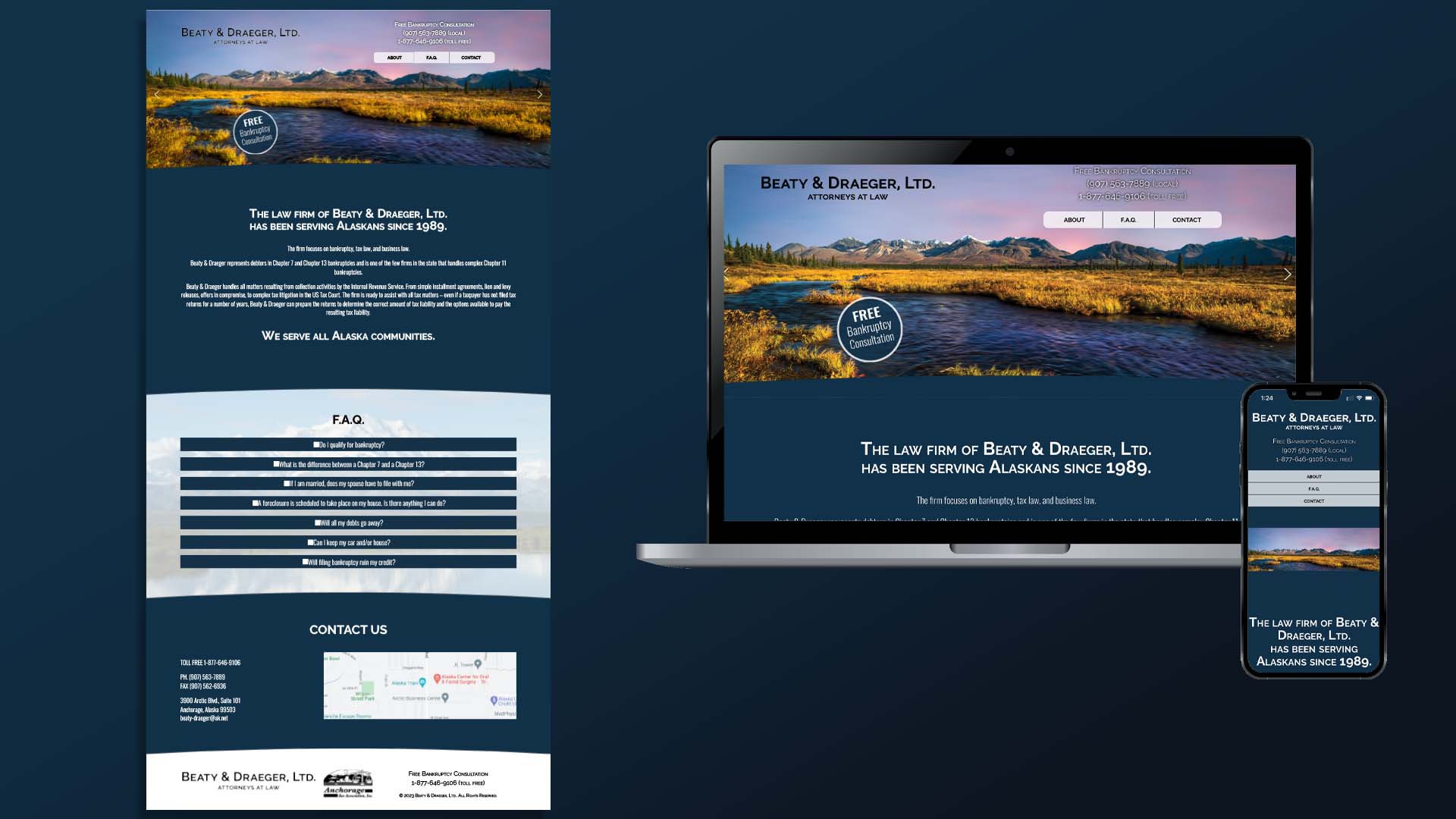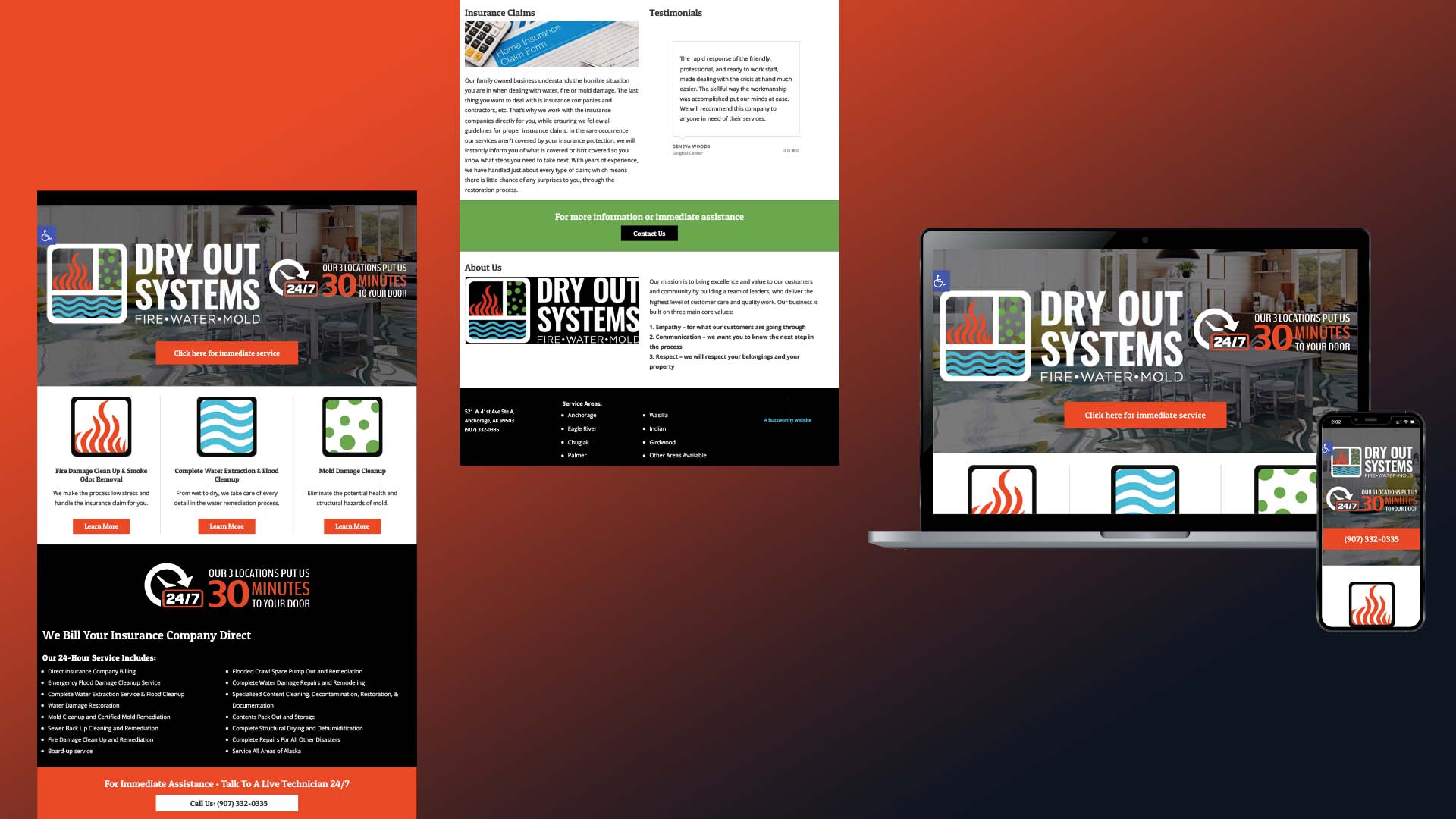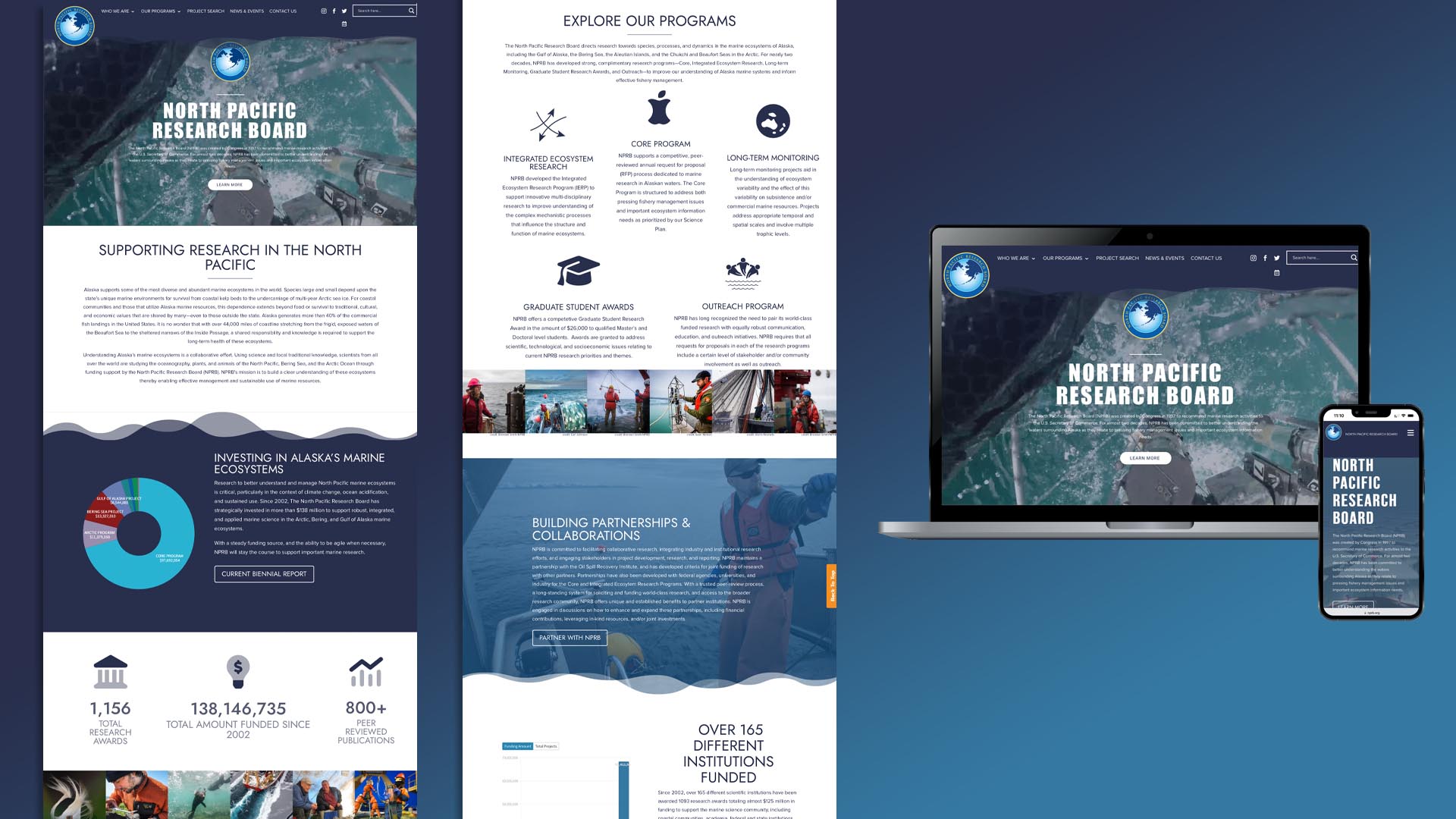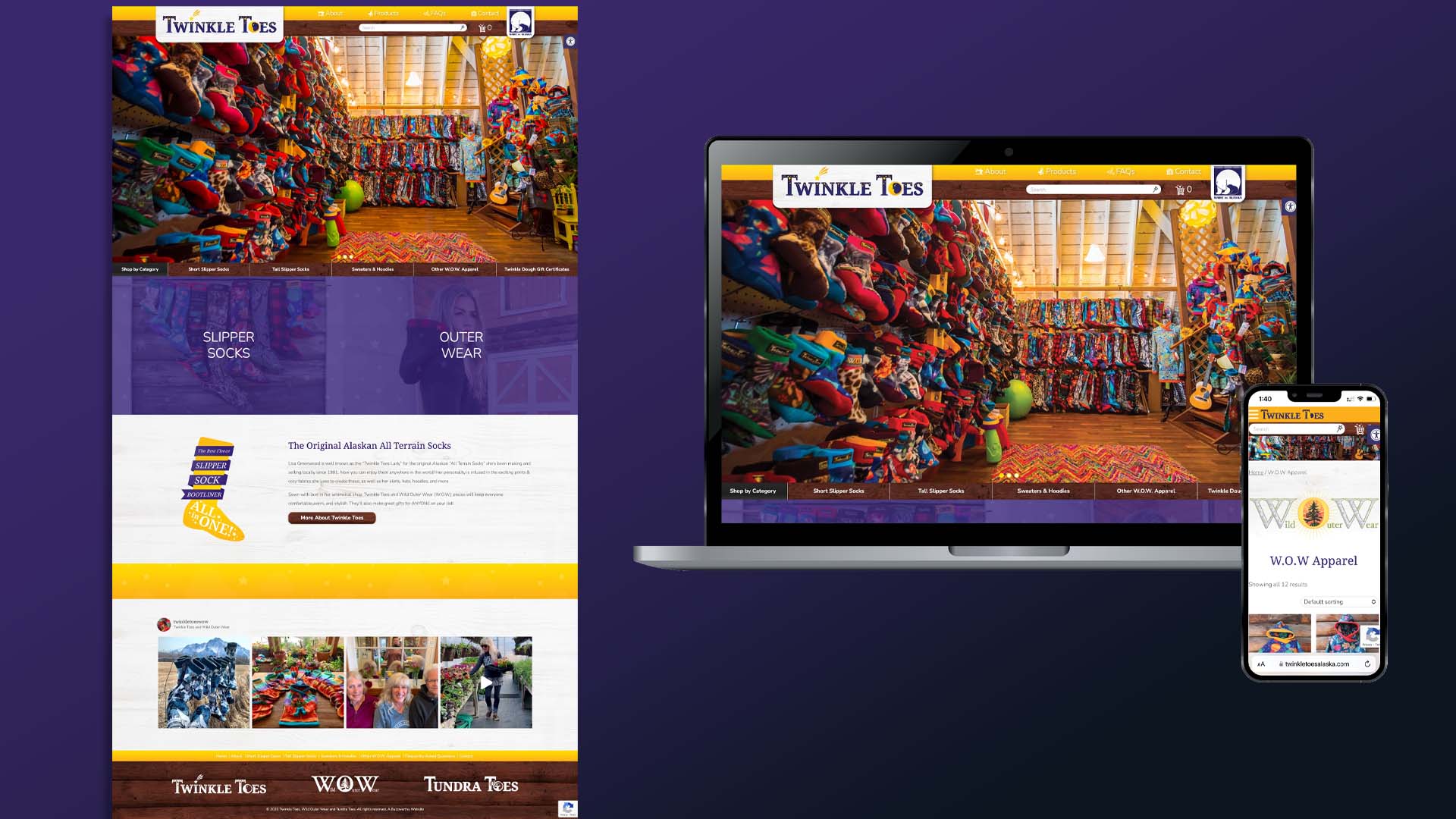Social Media Marketing At Your Pace
Social media marketing can be very time-consuming. If you are like many entrepreneurs, there are some aspects of social media marketing you like and others that you loath or just don’t have time or expertise to do it.
Luckily for you, there is Buzzworthy’s done-with-you social media program. This program leverages Buzzsocial, our all-in-one social media management platform, and the expertise of our social media marketing experts.
Buzzsocial is very easy to use. It allows you to streamline the research, curation, and scheduling of your social media marketing. Pick and choose what tasks or aspects of organic or paid social media you want to manage and let us do the rest.

Social Media Marketing At Your Pace
Social media marketing can be very time-consuming. If you are like many entrepreneurs, there are some aspects of social media marketing you like and others that you loath or just don’t have time or expertise to do it.
Luckily for you, there is Buzzworthy’s done-with-you social media program. This program leverages Buzzsocial, our all-in-one social media management platform, and the expertise of our social media marketing experts.
Buzzsocial is very easy to use. It allows you to streamline the research, curation, and scheduling of your social media marketing. Pick and choose what tasks or aspects of organic or paid social media you want to manage and let us do the rest.
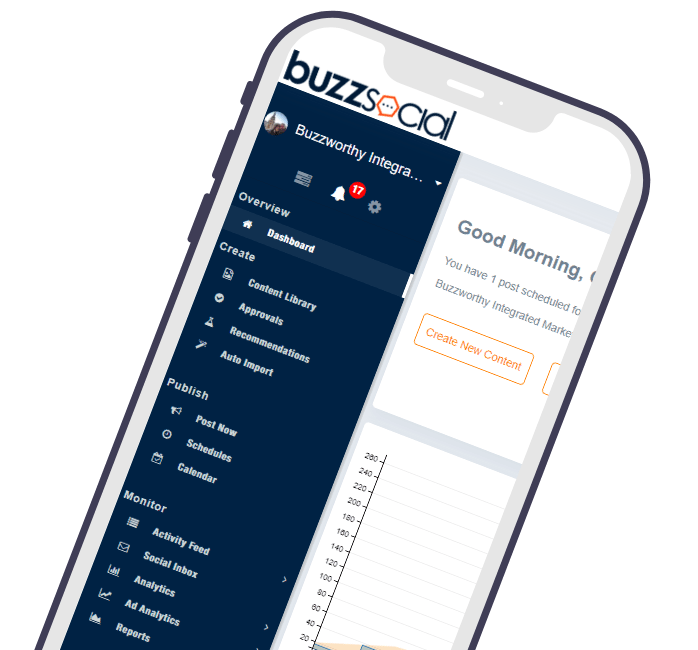
Get Inspired – Create – Schedule – Grow
Buzzsocial integrates with your favorite social media and productivity platforms
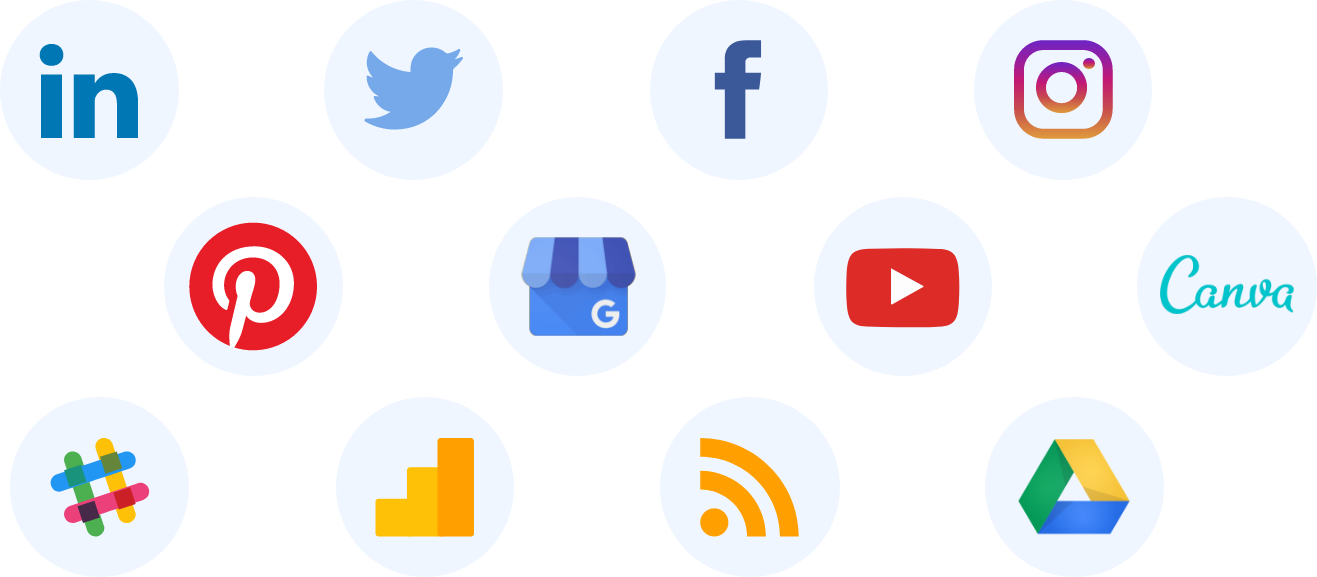

Get inspired by or share top news stories and Instagram post related to your brand from around the world.
With a click of a button, you can easily save stories to your schedule for automatic posting or to your content library for future reference.
Automatically import content from your blog, website, and even your current social media posts directly to your content library.
You can also get hourly updated imports from your favorite publisher, YouTube channel, Shopify store, or any other data source
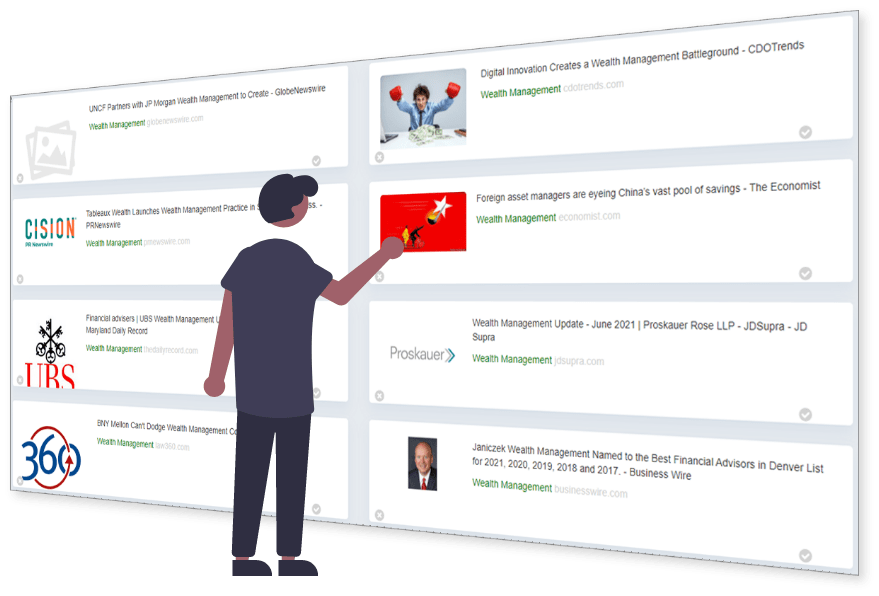

Your content library is comprised of every content item you’ve created that can be categorized and organized multiple ways.
Track performance, update content, add to schedules, and more directly from the library.
Get Canva free and design all of the graphics for your posts without ever leaving Buzzsocial.
Canva makes it easy to look like a professional graphic designer with easy-to-use interface, prebuilt text layouts, and so much more.
Access 1 million royalty-free stock photos, illustrations, and stickers to make engaging posts.

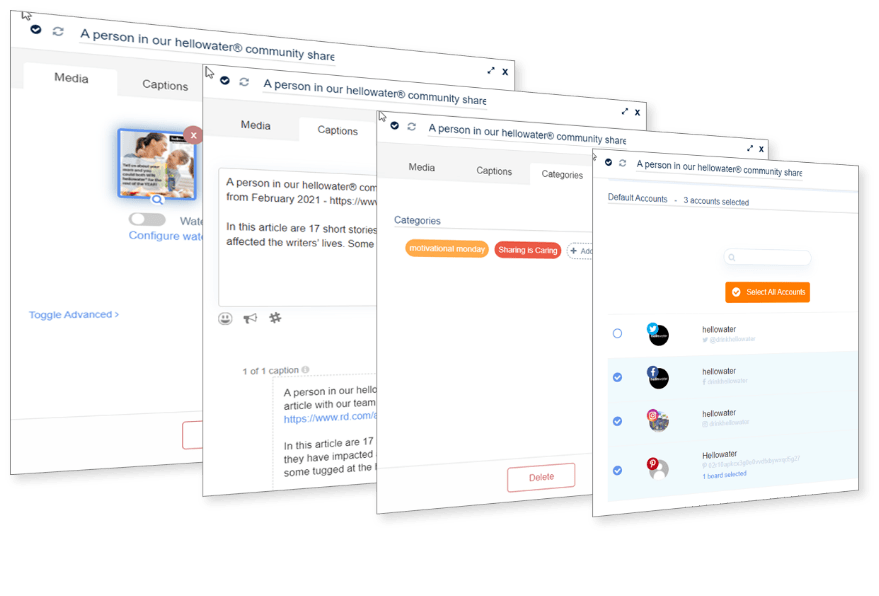
1. Choose your graphics, photo, or video
2. Write your captions and assign hashtags
3. Assign categories
4. Choose profiles to post on
1. Choose the days and times to post each week to create a schedule. Then fill your queue with content for that specific schedule.
2. Increase exposure while saving time associated with creating more content by recycling content and dripping it out over time.
3. Use dynamic triggers based on the weather or Twitter and Google Search trends.
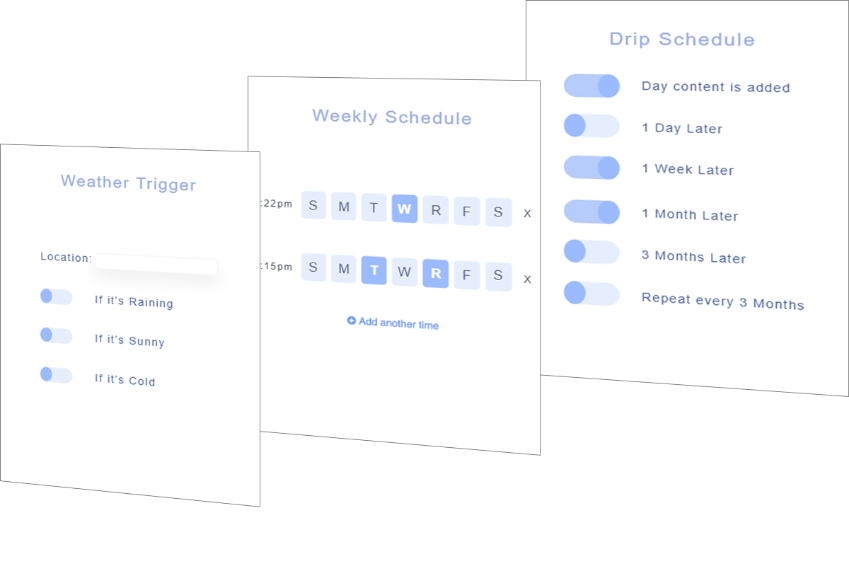
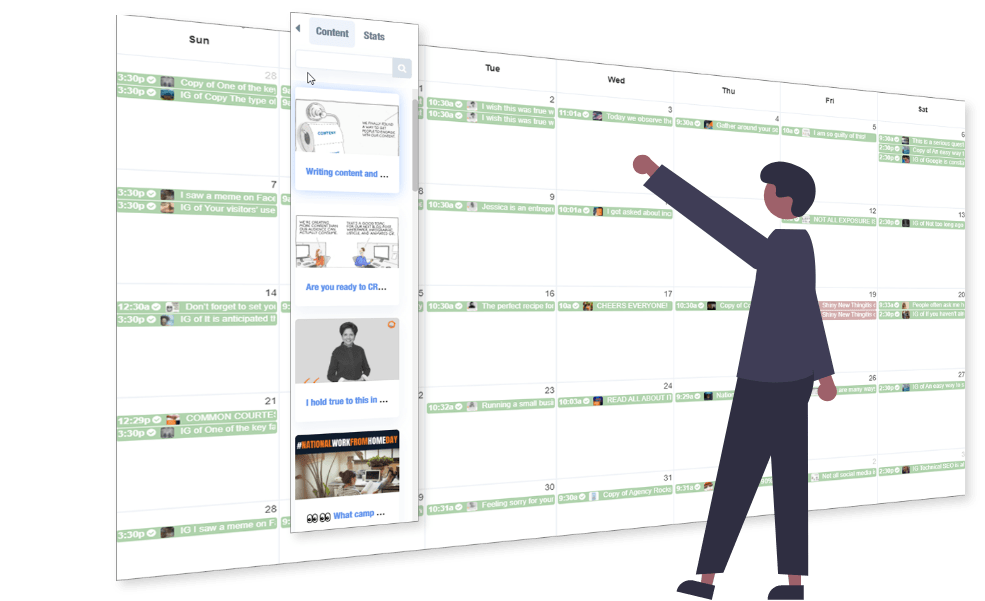
Use the calendar view to easily move posts around or drag and drop content from the content bar located on the same screen.
Get quick insights on each post that has been post before to decide whether to recycle, repurpose, or reuse.
Be present for your followers and respond to direct messages from every one of your profiles directly from Buzzsocial.
No more logging into multiple accounts and switching back and forth to keep up with follower queries.
Provide premium customer service by responding quickly without the hassle of constantly monitoring multiple apps.
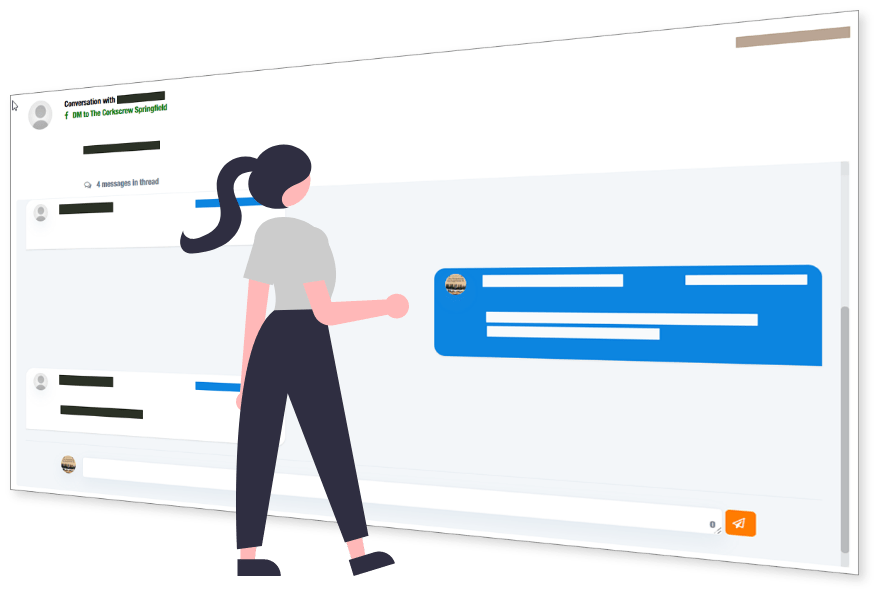

View recent posts mentioning your brand on social media. Filter, sort, like and respond to posts directly from the activity feed.
With Buzzsocial inbox, you can easily keep conversations going on all profiles from one place. You can even assign conversations to other members on your team.
Search Twitter for terms or hashtags. Filter, sort, and manage posts directly from Buzzsocial.
Track every aspect of your social media progress. Get insights on what kind of posts perform well, demographics, posting times, and which hashtags garner the most views and highest engagements.
Get ad analytics for all of your social accounts without leaving Buzzsocial.
Automatically generate reports and send to management or other key members on your team.
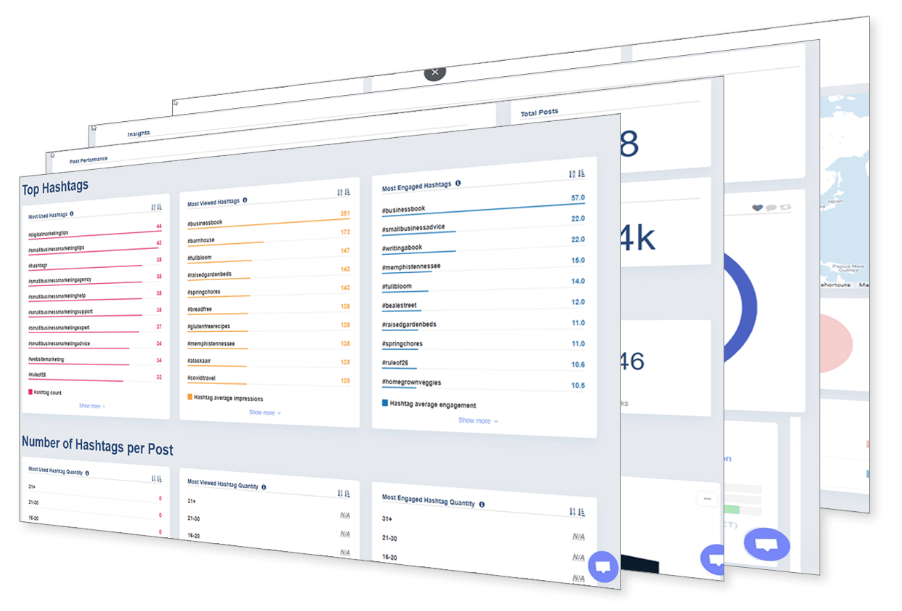
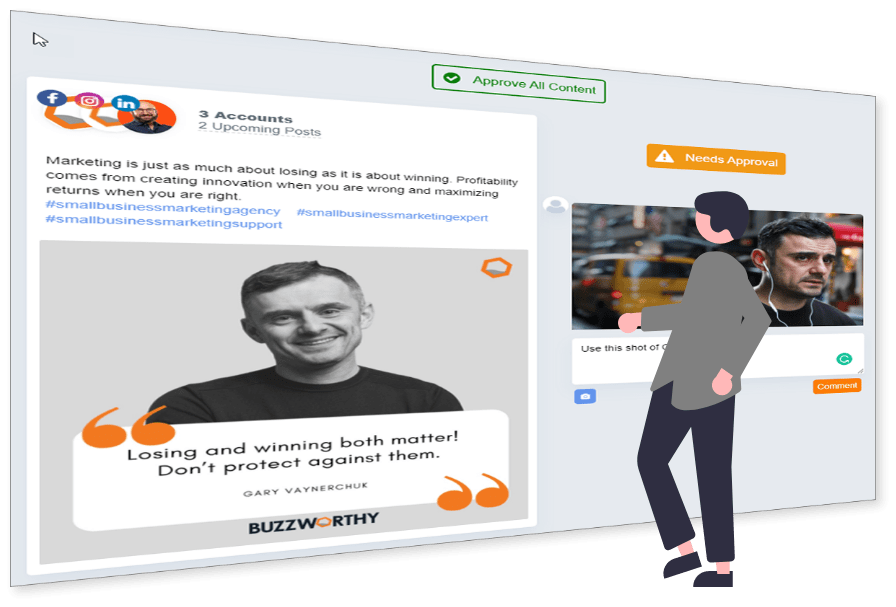
Send drafts of your posts to others in your company for approval.
Approved posts are automatically moved to schedule as originally set up. Unapproved posts will not post until approved.
Great for businesses using a freelancer or with management roles.
Easy-to-use interface that requires no login and can be emailed to anyone.

Get inspired by or share top news stories and Instagram post related to your brand from around the world.
With a click of a button, you can easily save stories to your schedule for automatic posting or to your content library for future reference.
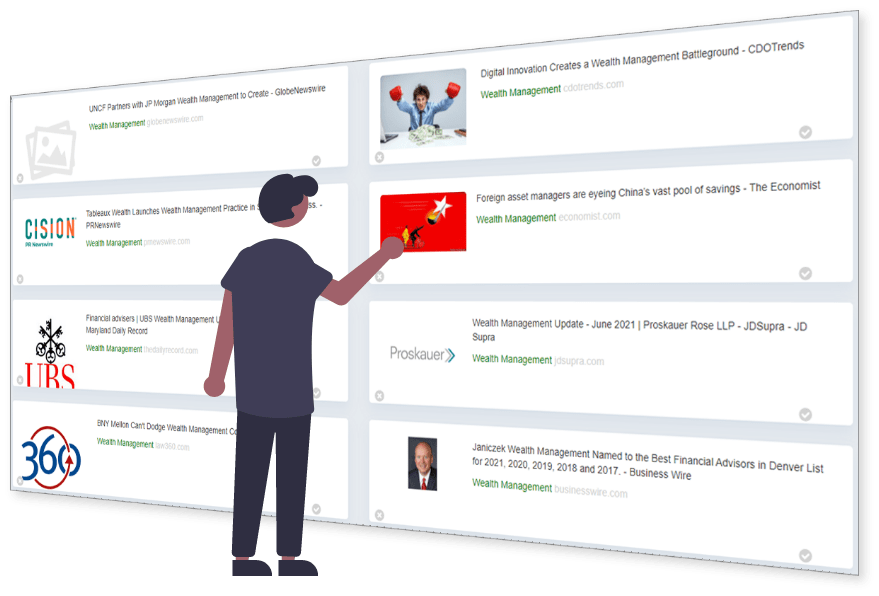
Automatically import content from your blog, website, and even your current social media posts directly to your content library.
You can also get hourly updated imports from your favorite publisher, YouTube channel, Shopify store, or any other data source

Your content library is comprised of every content item you’ve created that can be categorized and organized multiple ways.
Track performance, update content, add to schedules, and more directly from the library.

Get Canva free and design all of the graphics for your posts without ever leaving Buzzsocial.
Canva makes it easy to look like a professional graphic designer with easy-to-use interface, prebuilt text layouts, and so much more.
Access 1 million royalty-free stock photos, illustrations, and stickers to make engaging posts.
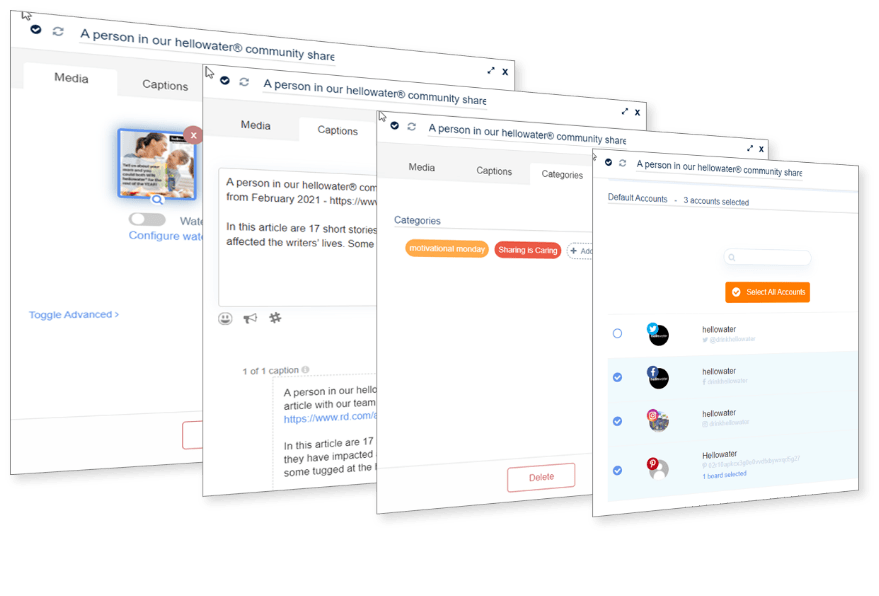
1. Choose your graphics, photo, or video
2. Write your captions and assign hashtags
3. Assign categories
4. Choose profiles to post on
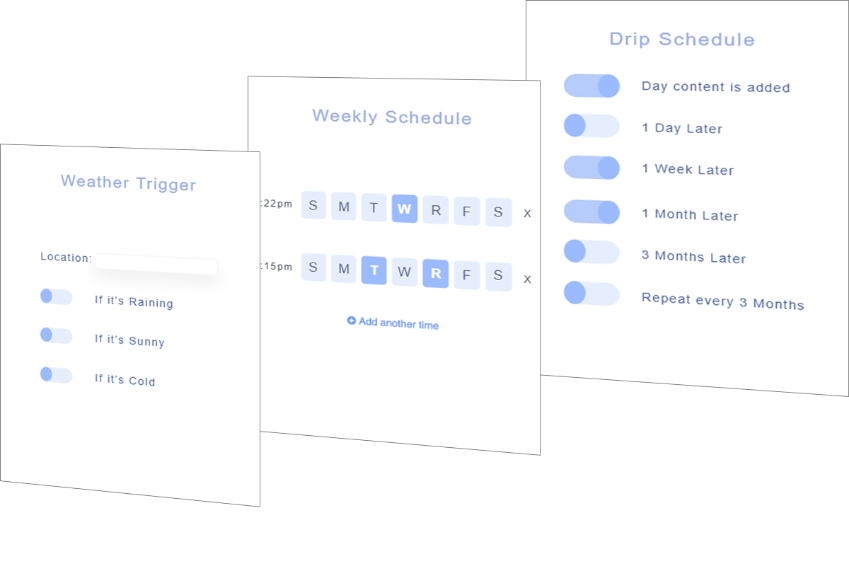
1. Choose the days and times to post each week to create a schedule. Then fill your queue with content for that specific schedule.
2. Increase exposure while saving time associated with creating more content by recycling content and dripping it out over time.
3. Use dynamic triggers based on the weather or Twitter and Google Search trends.
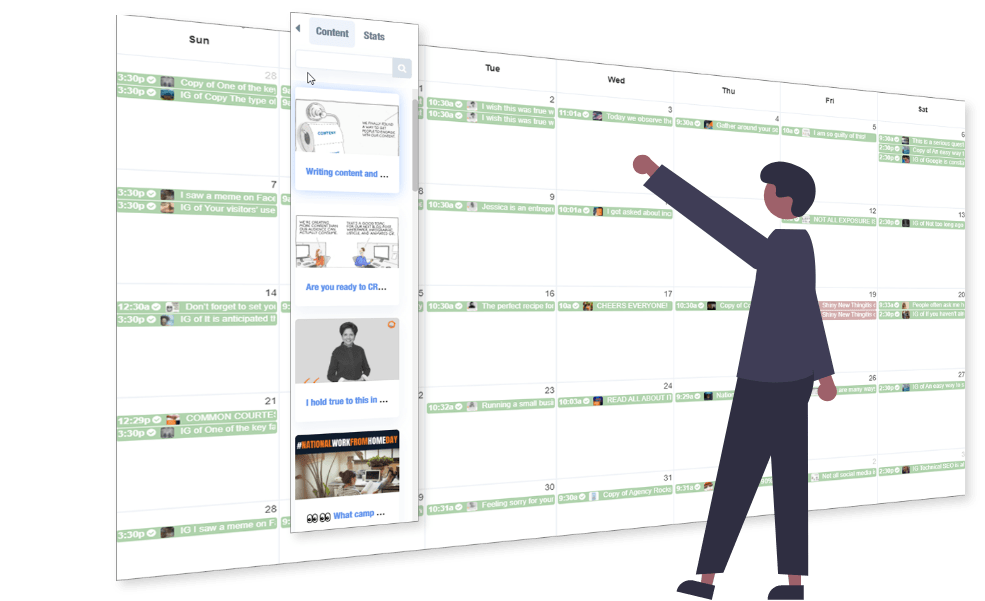
Use the calendar view to easily move posts around or drag and drop content from the content bar located on the same screen.
Get quick insights on each post that has been post before to decide whether to recycle, repurpose, or reuse.
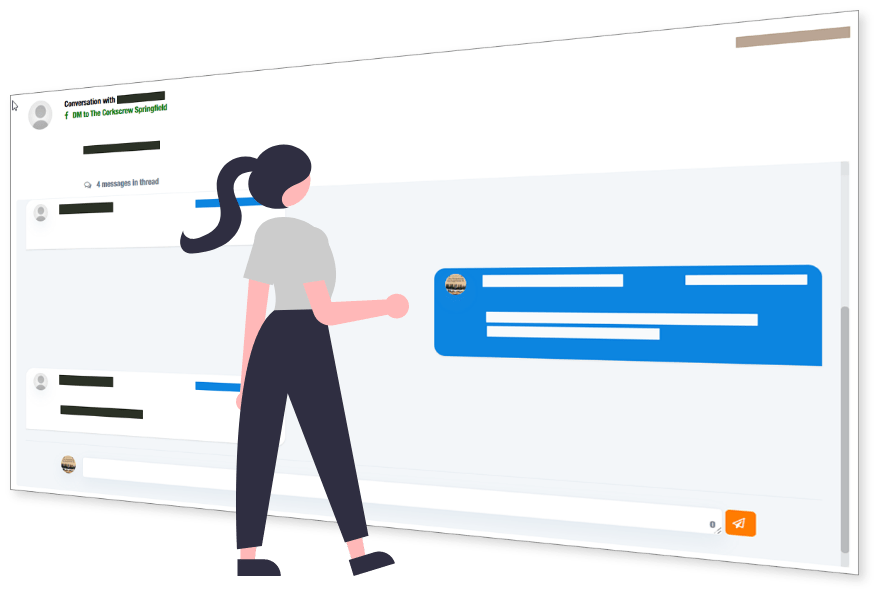
Be present for your followers and respond to direct messages from every one of your profiles directly from Buzzsocial.
No more logging into multiple accounts and switching back and forth to keep up with follower queries.
Provide premium customer service by responding quickly without the hassle of constantly monitoring multiple apps.

View recent posts mentioning your brand on social media. Filter, sort, like and respond to posts directly from the activity feed.
With Buzzsocial inbox, you can easily keep conversations going on all profiles from one place. You can even assign conversations to other members on your team.
Search Twitter for terms or hashtags. Filter, sort, and manage posts directly from Buzzsocial.
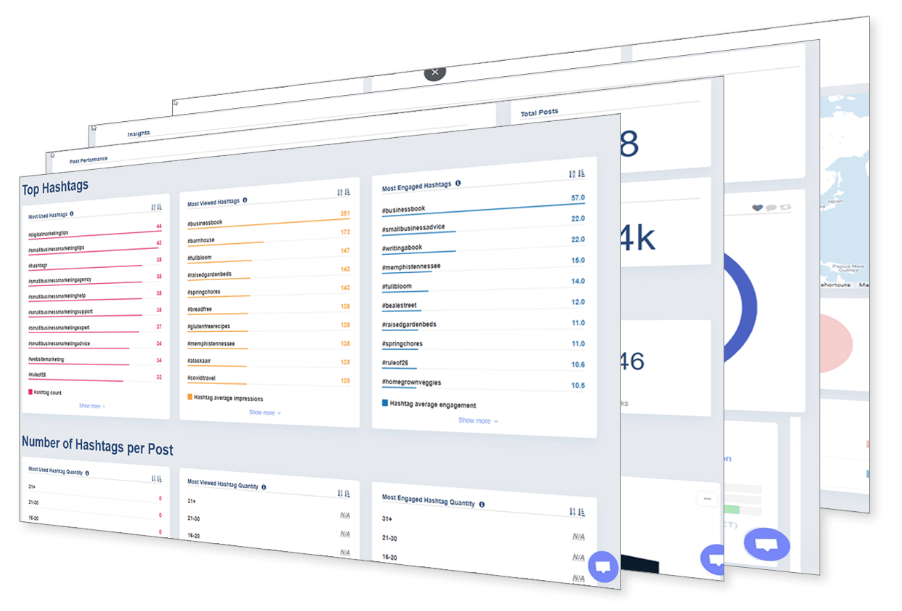
Track every aspect of your social media progress. Get insights on what kind of posts perform well, demographics, posting times, and which hashtags garner the most views and highest engagements.
Get ad analytics for all of your social accounts without leaving Buzzsocial.
Automatically generate reports and send to management or other key members on your team.
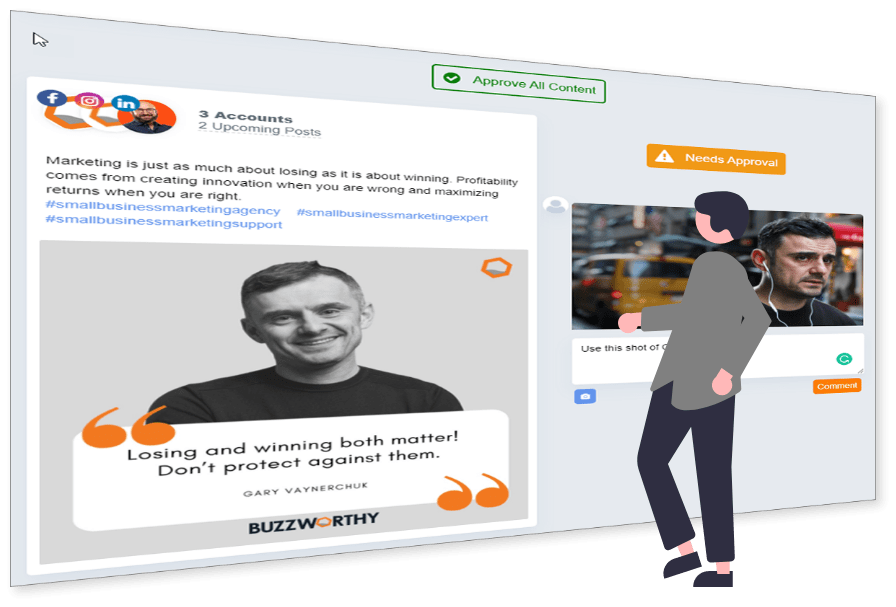
Send drafts of your posts to others in your company for approval.
Approved posts automatically move to the schedule as originally set up. Unapproved posts will not post until approved.
Great for businesses using a freelancer or with management roles.
Easy-to-use interface that requires no login and can be emailed to anyone.

Simplify Your Creative Process
Streamline Post Management
Centralize Social Communication
Track and Optimize Your Progress
All On One Platform

Simplify Your Creative Process
Streamline Post Management
Centralize Social Communication
Track and Optimize Your Progress